Guidebook App
Scan the QR code below with your phone camera to find "Guidebook" on the App Store or Play Store. Install the app. Open the app. Bottom middle click "Find guides" button, then type "NBER Summer Institute 2025". [Note, this is different from "Search downloaded guides" which will be front and center when you open the app.] Click Download.
If the Guidebook app is already installed, scanning the QR code will open the app and the Summer Institute 2025 version - no searching needed.
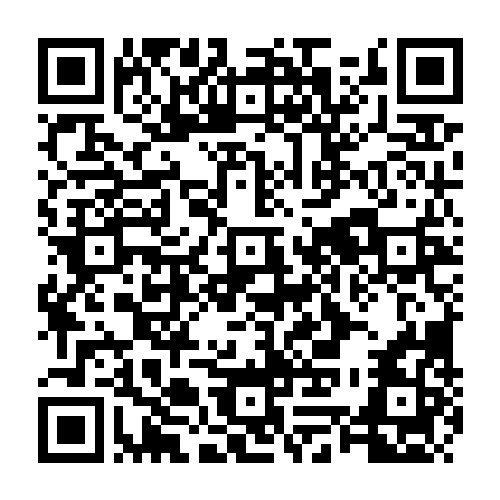
Wi-Fi
Common Areas:
Network: "Royal Sonesta"
Password: "nber2025"
Meeting Rooms:
Network: "Sonesta Function"
Password: "nber2025"